- Turn on your Apple TV / unlock iPhone and go to the App Store. The App Store icon should be on the home screen of your Apple TV or iPhone
- Use the search function to search for the IPTV app you want to install. We recommend IPTV Smarters and TiviMate.
- Select the app you want to install from the search results.
- Click on the “Get” or “Download” button to start the installation process. You may need to enter your Apple ID and password if you haven’t already done so.
- Once the app is installed, you can find it on your home screen. Click on the app to open it.
- Follow the on-screen instructions to set up the app. You’ll need your StreamioHD Username, Password, and Portal URL from your initial email.
- Once you’ve set up the app, you should be able to stream live TV and movies on your Apple TV and iPhone using the IPTV app you installed.