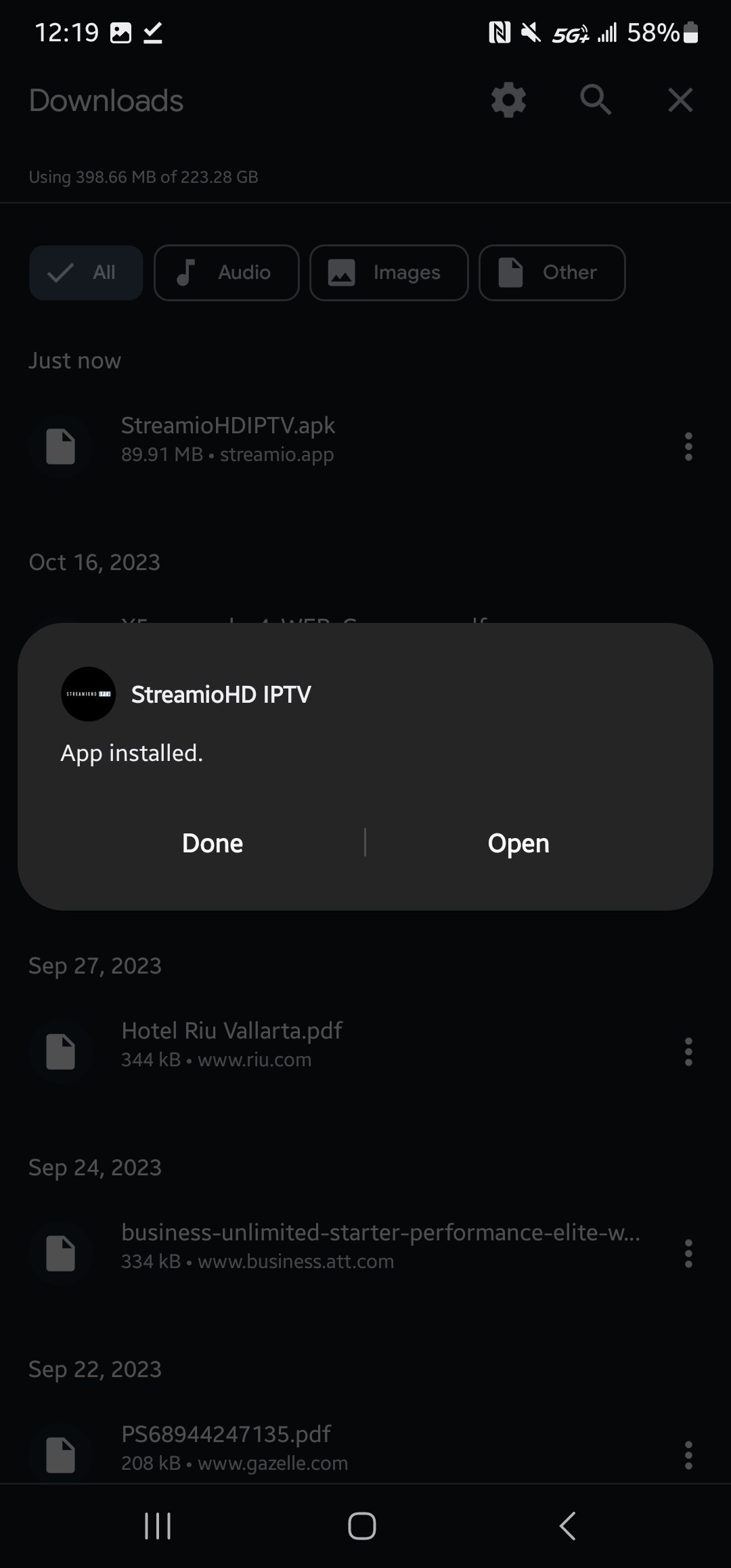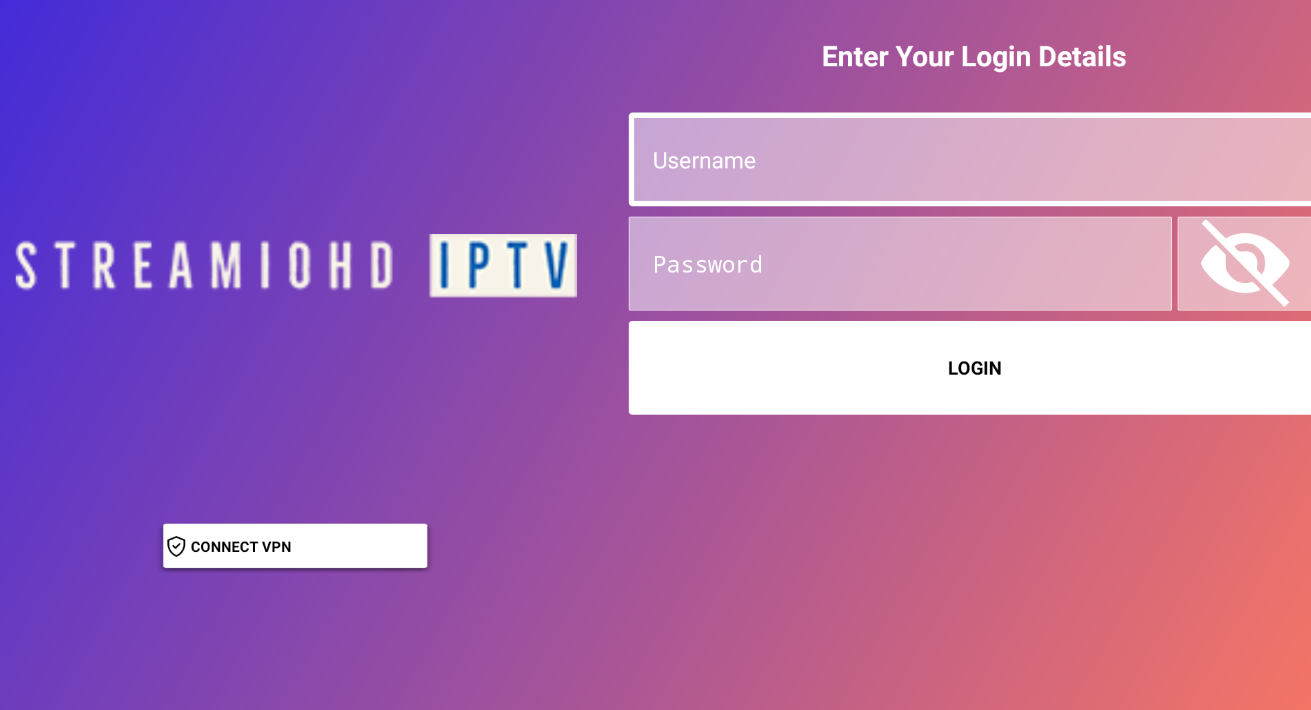The install for the StreamioHD IPTV App on Android is simple!
- Visit https://app.streamio.app in your phone’s browser.
- Alternatively, you can visit https://aftv.news/153425 if the above does not work.
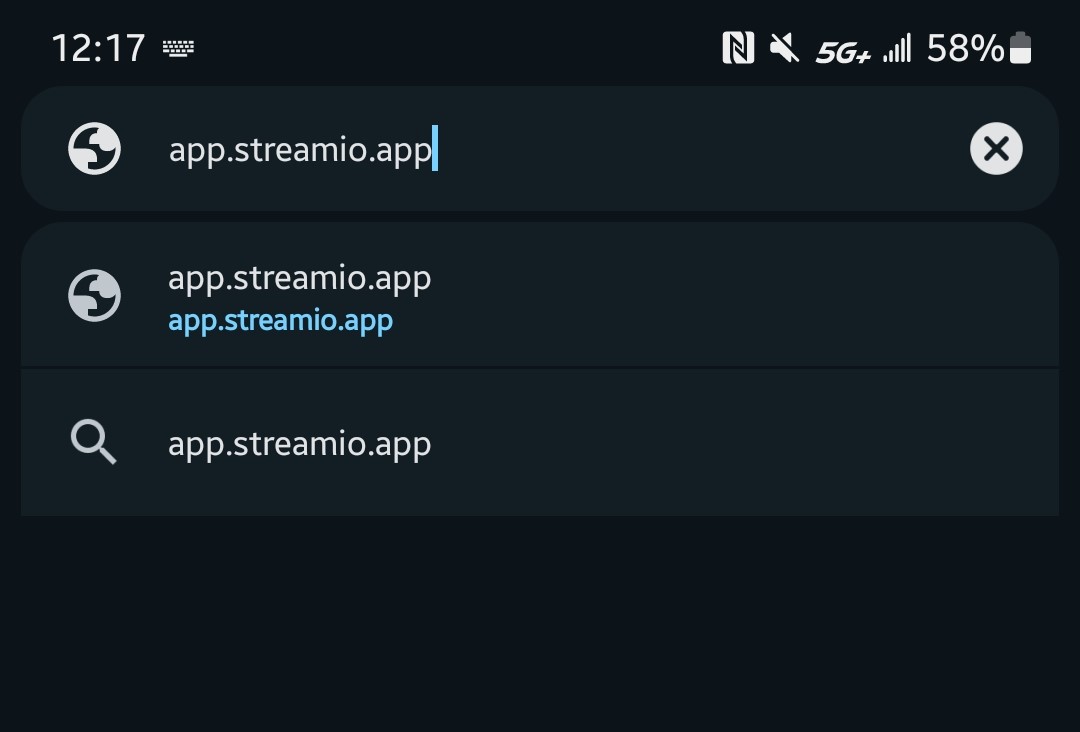
- Allow the file to download, then navigate to your browser’s downloads folder and tap on the “StreamioHDIPTV.apk”
- You may encounter the message below, click Settings:
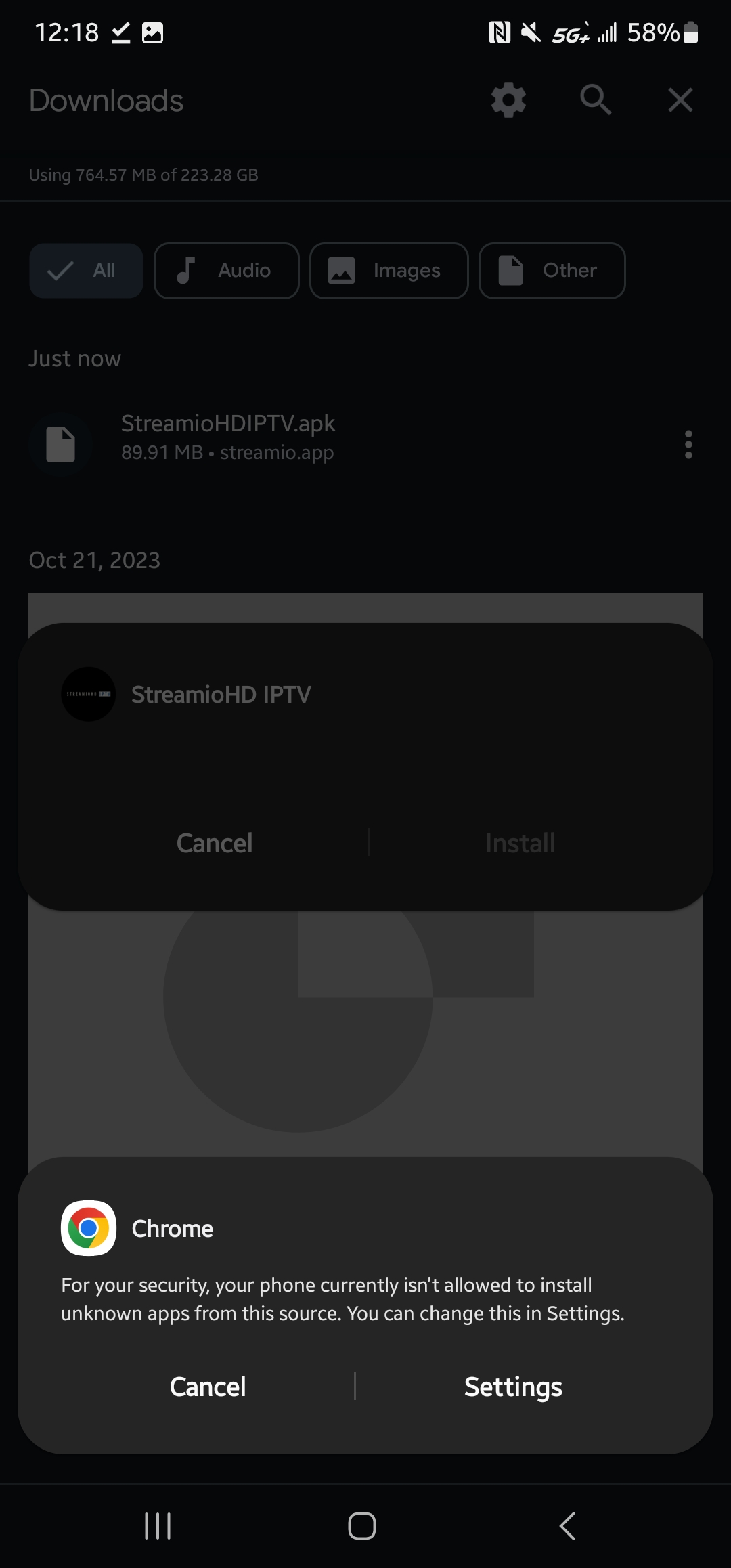
- Tap the slider by your browser (Chrome shown) to allow Streamio to install:
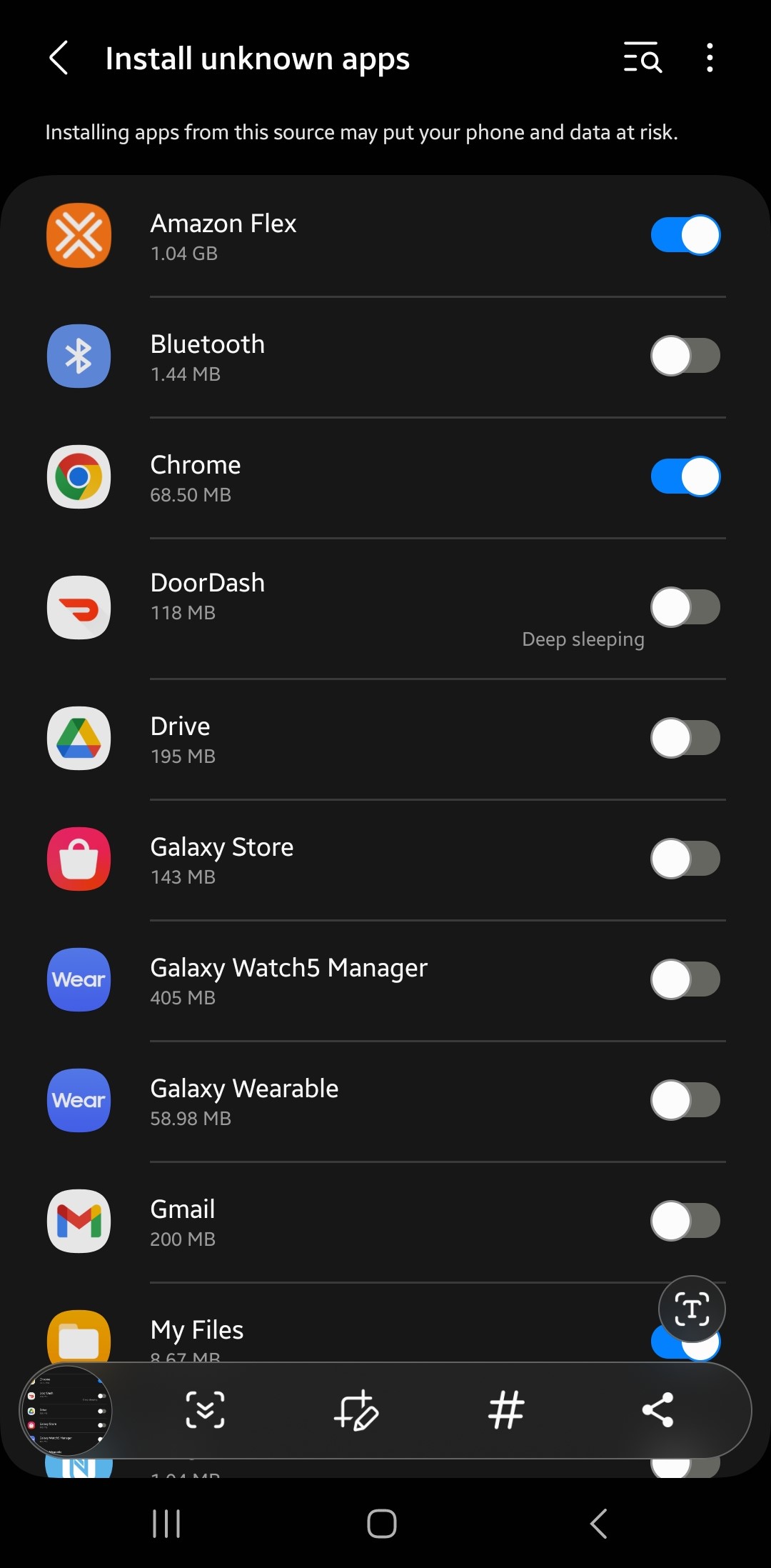
- If not prompted to go ahead and install StreamioHD IPTV, navigate back to your browser’s downloads and tap the “StreamioHDIPTV.apk” again.
- Tap Install/Update
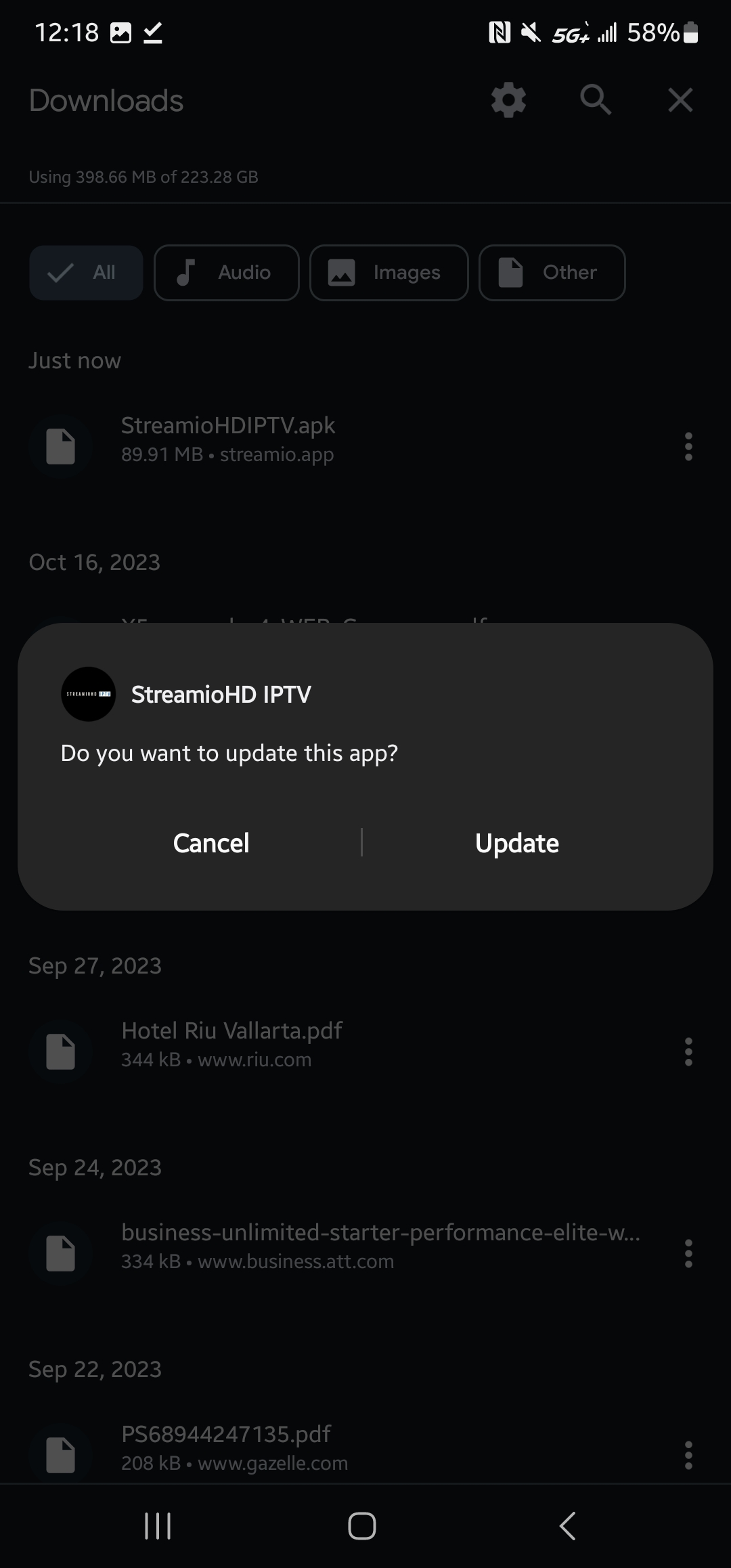
- Top Open and enter the credentials provided in your Welcome email.